Posts Tagged ‘facebook’
July 9th, 2013
What is Facebook’s Two-Factor Authentication?
Facebook’s two-factor authentication (a.k.a Login Approvals) is an added security feature used to help prevent hackers from logging into your account with a stolen password. It helps you prove to Facebook that you are who you say you are. This is done by Facebook determining that you are connecting from a previously unknown device or browser and issuing you an authentication challenge, requiring you to enter a numeric code that generated by using the Code Generator tool from within your smartphone’s Facebook app.
Once you have entered the code you received on your phone, Facebook will allow the login to take place. Hackers (whom hopefully don’t have your smartphone) will not be able to authenticate since they won’t have access to the code (unless they have your phone)
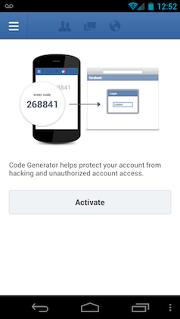
Read the rest of this entry »
April 4th, 2013
I thought I had carefully controlled what other people I choose to share my photos and my personal information with me on my Facebook and I was really careful about what third-party Facebook applications I allow to have access to personal details such as my birthday, my status updates, my photos, my location and educational and work history but I was WRONG until today. Read the rest of this entry »
July 26th, 2012
Recently I lost when I was unable to delete some post from my timeline and then I found that our activity log on our timeline serves many purposes.
You can use it to quickly hide old statuses you have made in the past, or delete them, you can also use it to Unhide statuses that you had previously hidden.
In addition, it shows you comments that you have made on other peoples’ stories/statuses/pictures and will allow you to delete those too, all in one convenient place.
To get there, go to your Timeline, and click on Activity Log.

That will open the activity log, and then you can scroll down to where that story is (or use the date links at the bottom) to find the post/story you want to hide or unhide. Look at the icons in the far right to see which ones are hidden and which ones are visible.

You can then click on the little circle/crossed out circle to select if you want it hidden or not.

If you “Feature” a story, it will take the full width of your timeline, so as to draw attention to that item. Think of it like “this one is important”.
May 19th, 2012
Mark Zuckerberg receives a commemorative hoodie from NASDAQ’s CEO, and gives a short inspirational speech to the company.
[stream provider=video flv=x:/blogs.silicontechnix.com/wp-content/uploads/2012/05/Facebook_IPO.mp4 img=x:/blogs.silicontechnix.com/wp-content/uploads/2012/05/Facebook_IPO.png embed=true share=true width=640 height=360 dock=true controlbar=over bandwidth=med autostart=false /]
October 31st, 2011
Facebook recently unveiled the most dramatic updates to its privacy settings in a year. Out of all of them, there’s one new feature that you really must turn on as soon as it becomes available to you: profile review.
Here’s how to activate profile review.
1. Click on “account” in the upper right-hand corner of your screen, then click on “privacy settings.” 2. Next to “how tags work,” click “edit settings.” 3. Within the “how tags work” pop-up, click “edit” next to “profile review.” 4. In the next pop-up, click “turn on profile review.”
Now, whenever you are tagged in a photo or a post, you’ll have to approve it before it appears on in your news feed or your wall.
Tagged posts and photos will appear in your profile wall in a new section called “pending posts.”

Photos or posts tagged with your name will still appear on your friend’s wall and feed, so your mutual friends will see them.
But Facebook now gives you the option to ask your friend to take down photos of you that you don’t like. And you can always block a friend who refuses to consider your opinions.
July 9th, 2011
Yappy,
I just won a price by "Liking" a page on facebook "Like & Win" competition
Actually some company announced that they will give free gifts to the 2000th and 2011th users, who like their facebook page.
So what I did was simple, I just made a python script (that's not hacking, just power of programming) to win that price and start that script to check the page status and alert me when page like is near 1998-1999 🙂
import urllib2,time,winsound
from HTMLParser import HTMLParser
class MyHTMLParser(HTMLParser):
def __init__(self):
HTMLParser.__init__(self)
self.recording = 0
self.data = []
def handle_starttag(self, tag, attrs):
if tag == 'div':
for name, value in attrs:
if name == 'id' and value == 'profile_header':
#print "Encountered the beginning of a %s tag" % tag
self.recording = 1
break
def handle_endtag(self, tag):
if tag == 'div':
self.recording -=1
#print "Encountered the end of a %s tag" % tag
def handle_data(self, data):
if self.recording:
self.data.append(data)
var = 1
print "Checking current likes (remember 2000th and 2011th will get the price):"
while var == 1 :
print "......"
p = MyHTMLParser()
f = urllib2.urlopen('http://www.facebook.com/pages/Some_URL_for_like_and_win')
html = f.read()
p.feed(html)
#print p.data
print p.data[4];
string=p.data[4];
if string.startswith( '1,999' ):
winsound.PlaySound("SystemExclamation", winsound.SND_ALIAS)
print "Check the page and get the price"
p.close()
print "Sleeping for 5 minutes"
time.sleep(300)
Change this URL to the URL of your choice [http://www.facebook.com/pages/Some_URL_for_like_and_win]
Please note I am NOT responsible if that company sues you for cheating & for using programming skills in competition 🙂
Aloha
