Physical access is everything, it is almost impossible to prevent machine access/password break if somebody else got physical access to some Linux machine.
But there are some steps you can make somebody work hard to access the machine physically (provided they have good knowledge of Linux). Read the rest of this entry »
Recently when my servers HDD dead, data center installed a new HDD keeping orginal HDD as secondary so that i can copy data back to new HDD.
I tried to mount the HDD normal way, but got the error:-
[root@server78 ~]# fdisk -l /dev/hda
Disk /dev/hda: 160.0 GB, 160041885696 bytes
255 heads, 63 sectors/track, 19457 cylinders
Units = cylinders of 16065 * 512 = 8225280 bytes
Device Boot Start End Blocks Id System
/dev/hda1 * 1 13 104391 83 Linux
/dev/hda2 14 19457 156183930 8e Linux LVM
[root@server78 ~]# mount /dev/hda2 /tmp/mnt
mount: /dev/hda2 already mounted or /tmp/mnt busy
The old drive is lvm. you were trying to mount it like it was an ext3 filesystem. I have listed what i did below so you can see it.
Now we need to check the old disk is using LVM ? type:-
[root@server78 ~]# pvs
PV VG Fmt Attr PSize PFree
/dev/hda2 VolGroup01 lvm2 a- 148.94G 32.00M
/dev/hdb2 VolGroup00 lvm2 a- 114.94G 96.00M
So now we know our second hard disk VolumeGroup name is “VolGroup00”, now we can mount it like:-
[root@server78 ~]# mount /dev/VolGroup01/LogVol00 /mnt
That’s it, you can see the folders in /mnt/, Edit/copy as you like.
I usually use “setup” to do the firewall setup for permissive or not and setting of SELINUX, etc….
But on a minimal install you don’t have access to setup command, which is my favorite
[root@tel ~]# setup
-bash: setup: command not found
So how to install it in minimal install ?
yum –y install setuptool
yum –y install system-config-network*
yum -y install system-config-firewall*
yum –y install system-config-securitylevel-tui
yum –y install system-config-keyboard
(thanks JoVeN for spell mistake)
For system services utility install ntsysv (as Perico suggested in the user comments)
yum -y install ntsysv
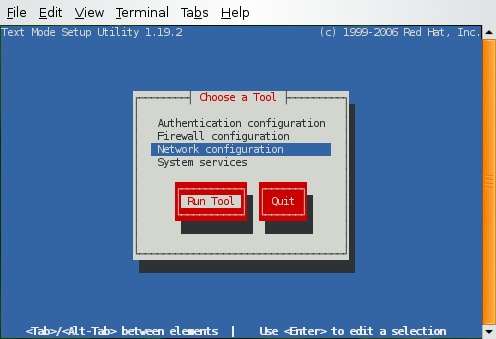
That’s it….!! Enjoy