Archive for the ‘Security’ Category
April 4th, 2013
I thought I had carefully controlled what other people I choose to share my photos and my personal information with me on my Facebook and I was really careful about what third-party Facebook applications I allow to have access to personal details such as my birthday, my status updates, my photos, my location and educational and work history but I was WRONG until today. Read the rest of this entry »
February 7th, 2013
WebSockets
WebSockets is an advanced technology that makes it possible to open an interactive communication session between the user’s browser and a server. With this API, you can send messages to a server and receive event-driven responses without having to poll the server for a reply.
As you might know, WebSocket is disabled in Firefox due to security issues (This was fixed in Firefox 6+ by implementing a newer version of the protocol that corrects the problem.) while it’s being supported in Chrome and Safari. However, you can still enable WebSocket in Firefox by opening
about:config and setting the network.websocket.enabled true
That’s it, Enjoy
Refrence: https://developer.mozilla.org/en-US/docs/WebSockets
January 29th, 2013
Using ssh as a proxy or encrypted tunnel to browse the web can sometimes be necessary:
- When you’re at some public place but need to login securely to your work place.
- When local access restrictions make life really difficult.
I use SSH for the security reasons. I want to make sure that my security and login information will remain secure:
ssh -D 12345 myuser@remote_ssh_server
Replace myuser with your user account and remote_ssh_server with the IP or Hostname of your server.
The above command will do all, but if you want to add more options, you can add other options like:-
-D 12345: This does the dynamic stuff and makes it behave as a SOCKS server.
-f : This will fork the process into the background after you type your password (for Linux only, on windows skip that).
-C : Turns on compression.
-q : Quiet mode. Since this is just a tunnel we can make it quiet (for Linux only, on windows skip that).
-N : Tells it no commands will be sent. (the -f will complain if we don’t specify this)
Next, set up your browser to use the proxy server. Most browsers include proxy support. For Firefox, go to Edit→Preferences→Advanced→Network→Settings, and specify that you want to use a Manual Proxy, localhost, port 12345 and SOCKS v5 (although OpenSSH supports both versions 4 and 5).
HTTP Proxy (The first input). Must be left blank and add this config to SOCKS only.
Now your browser is using a secure tunnel to your remote SSH server, Enjoy
November 24th, 2012
MarkMonitor Inc, USA based company who is responsible for over 110 domains including google.com.pk, microsoft.com.pk, paypal.pk, domain control panel hacked, last night and some sites are still down as of (24th November, 2012)
Google Pakistan’s home page (google.com.pk) is “hacked” by Turkish hackers putting a message which says “Pakistan Downed”. Paypal site is still down and showing this:-
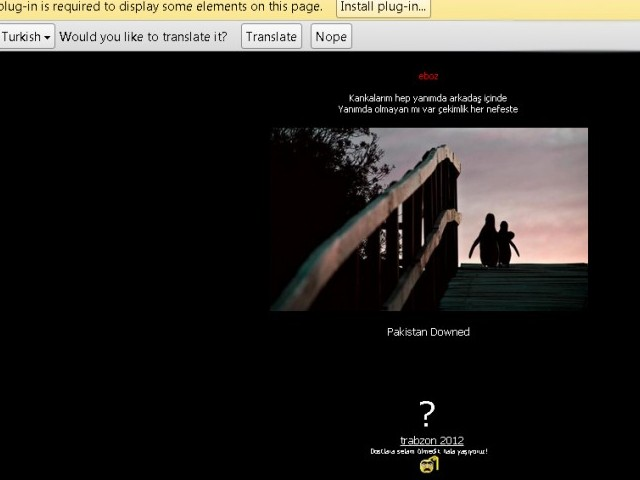
WHOIS record of those hostings point to some free hosting service as DNS providers:-
dns1.freehostia.com
dns2.freehostia.com
List of sites affected:-
May 16th, 2012
Recently, in Pakistan many companies have started offering email marketing.
These companies collect email data from various sources, and then start sending emails in bulk.
Majority of these email marketing companies are using Google groups to send emails.
Google groups enables them to build an email database and thru these groups then can send bulk emails.
Many people have complained about being added without their consent and receiving several emails on daily basis. Because of a Ban/unban bug in Google Groups, I myself reported Google to fix that bug, but no response yet from their side.
Here is how you can unsubscribe google groups, and make sure that no one can add you again.
Create an account on Google at : http://accounts.google.com
You can use your company email address to create an account.
Google will send you verification email which you should verify.
Once you create the account, you will see the main dashboard page.
Add as many emails as you want in the same account ( usually the ones which are receiving SPAM mails from Google groups)
Once you have added all the accounts.
Go to dashboard –
At the lower part of the screen there is a link for GROUPS
Click on the link.
On the lower right hand side of the screen, you will find the option for “manage subscription”
Or Open : http://groups.google.com (without logging off, off-course)
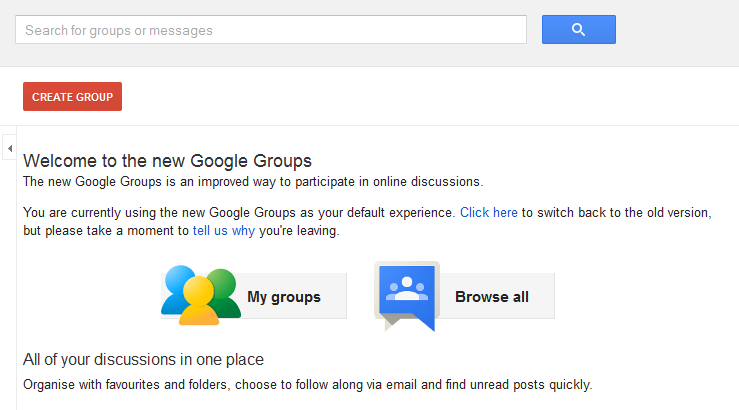
Click on My Groups
Once you click on that link, you will see how many companies / groups have added your emails address.
Click on the group which subscribed you without your permission or you don’t want to be part of that group.
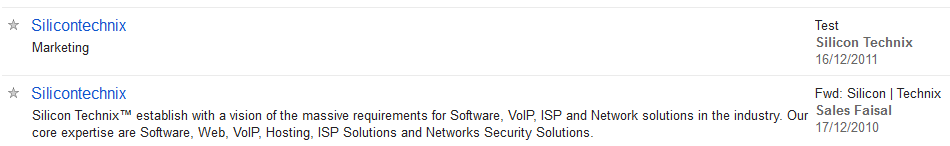
Click “My Membership” from here you can select the option to unsubscribe from that mailing list.
That’s it !!! and now you are done !!
Also, from the User Preference option (click on settings icon  ):-
):-
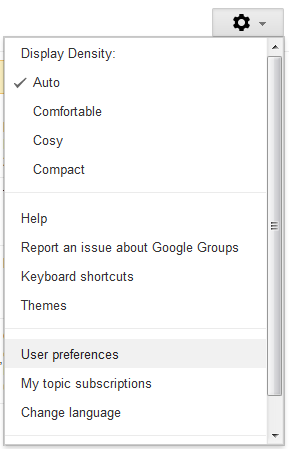
You can enable the option to :
- not to allow any other company to add you
- not to send any other Google group emails.
The Google group spam has been there for a while and many people have been asking me about how to avoid the spam.
I hope this will help to unsubscribe and reduce the spam from Google groups.
May 14th, 2012
You can download a w7 security benchmark from https://benchmarks.cisecurity.org/en-us/?route=downloads.multiform.
In addition to the recommendations there you may want to:
1. Disable Teredo tunneling.
http://www.mydigitallife.info/how-to-disable-tcpipv6-teredo-tunneling-in-vista/.
2. Unbind Client for Microsoft Network and Printer and File sharing from all network adapters.
3. Disable Remote Desktop service.
4. Disable UPNP device host.
5. Disable ISCSI initiator.
6. Disable Computer Browser service.
7. Disable NetBios helper service.
8. Disable RRAS.
9. Disable remote registry service.
10. Move the firewall log from its default location and enable logging of all connections.
11. Enable process tracking in the local security policy.
12. Enable “User Account Control: Only elevate executable(s) that are signed” local security policy.
These are just a few things off the top of my head.
Best to run x64 version of Windows as the host. The script kiddies are still targeting x86.
Of course, these recommendations are also applicable on Vista/XP OS.
You also may want to keep track of your BIOS, NIC and GPU firmware. 🙂
(If you know how)